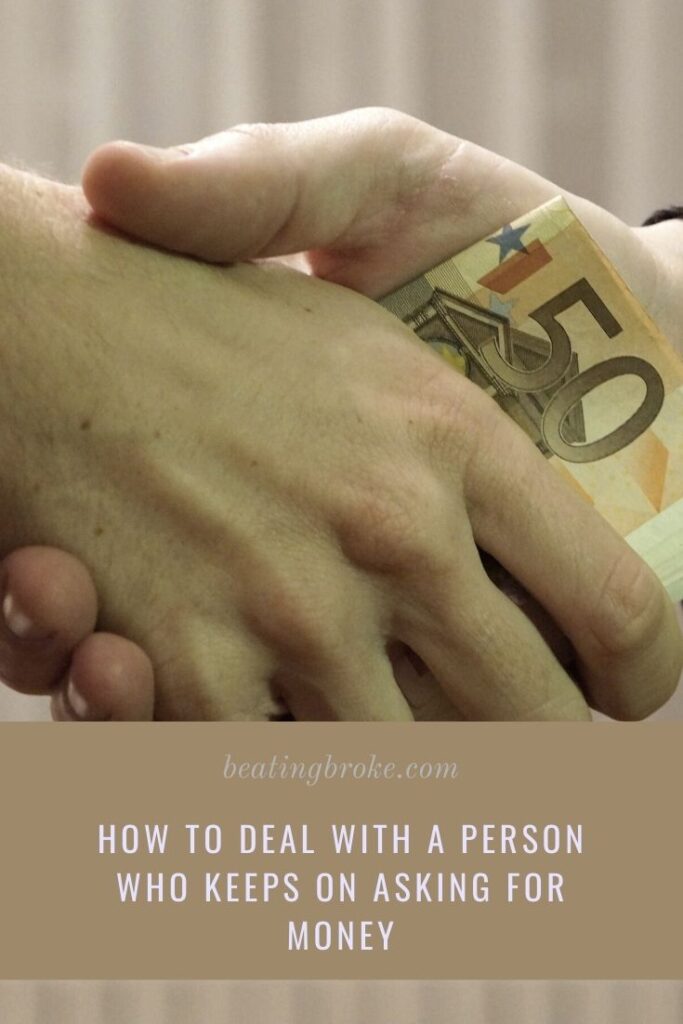
Most of us know a family member or friend who is always asking for money. They may start their request with a typical line, “I hate to ask, but I have a financial situation and wondered if you could help?” If they’ve asked you many times before, they may also add, “I promise, this will be the last time I ask.” Sound familiar? If you have experienced this, here’s how to deal with this type of person in your life.
Recognize Your Role in the Problem
If you have a person like this in your life, recognize that you’ve enabled this person to feel dependent on you. You do this by lending the person money over and over again even though the person repeatedly shows that she is financially irresponsible.
I don’t point this out to make you feel bad but rather to help you recognize your role in this cycle. However, you can take steps now to end the dependency and become part of the solution rather than the problem.
How to Deal with a Person Who Keeps on Asking for Money
The first step is to decide that you won’t allow the person to take advantage of you anymore. Instead, try one of these tactics.
Firmly Say No
The next time a friend or family member asks for money, firmly but nicely tell him that you can’t lend him money anymore. Be confident in your delivery. If you say, “I’m sorry, I just can’t lend you money right now,” or “This week my money is tight, so I can’t give you anything,” you leave open the prospect of giving him money in the future, and the person will ask again next week.
You must instead clearly say that you will no longer be able to help him out financially. Then, he has no choice but to receive and understand your message. He may ask you again at a later time, but perhaps he won’t be as persistent in his request.
As you continue to firmly say no to his every request, he will stop asking. However, don’t be surprised if he becomes angry with you and perhaps even stops speaking to you for a time.
Manage Her Finances
If you’re close to the person, perhaps offer to manage her finances and teach her good financial habits. My roommate in college, Jenny, was terrible with money and regularly asked her friends for handouts. One of our friends, Simone, was studying to be an accountant. She offered to manage Jenny’s finances. Jenny happily agreed.
For six months, Simone managed Jenny’s finances. She set up a budget for her and gave her money for spending, gas, groceries, etc. Simone paid the rest of Jenny’s bills with Jenny’s money. Once Jenny got used to the system and having a limit, Simone taught her to budget her money and pay her bills herself. By senior year, Jenny was a budgeting pro and even sometimes offered to pay the tab when she was out with friends.

For this arrangement to work, you must be close to the person, and you must both trust one another. In addition, the person has to want to improve their financial situation. If the person doesn’t have any interest in managing her money, you’ll just waste your time.
Offer Him a Financial Course
If you don’t want to manage his money (which is understandable), you could offer to pay for him to take a financial course. Financial Peace University is a Dave Ramsey course that has helped many people turn their financial lives around. However, it’s not the only course available. Find one that will best resonate with the person and that you can afford to pay for.
When you make this gesture, you’re not refusing the person outright. You’re refusing to enable the person, but you’re offering to pay for a class and invest in him and his education. This shows that you want to keep the relationship strong.
Why You Should Stop Lending Money
Saying no to someone who repeatedly asks for money can feel awkward and embarrassing. However, you should say no for several reasons.
You Work Hard and Should Keep Your Money
You likely work hard for your income. Giving a portion of that money to someone who mismanages her own money isn’t fair to you. If you choose to donate the money, that’s your decision. However, if you give this person money out of guilt or because you feel bad saying no, do yourself a favor and value yourself, your time, and your money more. You’ll feel better when you do.
Avoid Spousal Disputes
The number one cause of divorce is money disputes. If you continually give money to someone in your life, chances are your spouse is not happy about this. Your spouse will likely be much happier if you learn to say no to the person. Then, you can use your money for your own family—for vacations, retirement savings, college savings, etc.
Let the Person Become Independent
You may feel bad when you say no. You may wonder how she’ll survive without the money she needs for whatever pressing emergency she has now. She’ll probably be angry with you and lash out.
However, take the time to look in the future. Imagine how much happier and stronger this person will be in a year when she is no longer looking for handouts and knows how to manage her own money. She’ll be more confident and feel better about herself. By saying no, you’re helping her grow as a person.
Final Thoughts
Saying no when a person keeps on asking for money isn’t easy. However, remember that you’re doing the right thing for yourself, your spouse, and the person who keeps on asking. When you set clear boundaries, you strengthen your relationships. If the person doesn’t understand this, you may, unfortunately, lose the relationship. If she does understand and makes changes, she’ll thank you later.
Read More
How Long Are Your Parents Financially Responsible for You?
How to Handle Financially Toxic Parents
Creative Dating Tips When Broke
Melissa is a writer and virtual assistant. She earned her Master’s from Southern Illinois University, and her Bachelor’s in English from the University of Michigan. When she’s not working, you can find her homeschooling her kids, reading a good book, or cooking. She resides in New York, where she loves the natural beauty of the area.
